The Seed Project
Seed and ValNet |
More about Seed |
Free software |
The Seed parent project
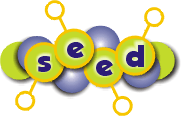 On this page you will find a short introduction to the Seed project, which ran in forty ENIS schools in the autumn of 2003, as part of the ValNet validation measure. You can also go to a separate page, where you will find a series of newsletters for UK schools and international partners in the Seed project.
On this page you will find a short introduction to the Seed project, which ran in forty ENIS schools in the autumn of 2003, as part of the ValNet validation measure. You can also go to a separate page, where you will find a series of newsletters for UK schools and international partners in the Seed project.
So what are Seed and ValNet?
Seed is a project that has the aim of
"seeding cultural change in the school system through the generation of communities engaged in integrated educational and technological innovation."
ValNet is an accompanying activity - it is an evaluation and validation exercise that will look at the results of Seed (and four other projects). Your school should not really be aware of ValNet (unless you have an interest in knowing about it) - which is meant to give helpful comparative information to research organizations that in turn will advise or inform policy for the European Schoolnet and ICT in education in the European Union. (We do not want you to worry about this, but in some ways the future of education in Europe depends on you!)
Back to top
A bit more about Seed
Seed began in universities - but the plan was always to introduce it to schools. You are being asked to take part in a trial of a sort - where ten schools in each of four countries (UK, Norway, Spain, Switzerland) apply its principles and use its activities in a programme of study that is part of the school's normal curriculum.
It is not a course of study in itself. It is much more a way of making something explicit - and that is developing networks (communities) that support the teacher and learner, with digital technologies. This may be as simple as a teacher in Norway using a message board, a mailing list or instant messaging, to get help from (or give help to) another teacher working in the Norwegian national curriculum or in Scotland.
This means that in some countries Seed will readily become complementary to new or established systems of support. In Norway and the UK, for example, advanced schools or teachers act as mentors to other schools or the surrounding community. Seed is obviously complementary to schemes to build up high speed networks for learning in EU countries.
Back to top
I thought there was some free software
The parent project for Seed began life in universities - and each has developed software tools or applications. The original aims of Seed do not explicitly mention software, though they imply it by mentioning designers of software.
All of the software that Seed has produced is freely available for your use. This consists of these things:
- e-Slate: an environment and modules for learning (called Microworlds), from Athens, Greece.
- Collide: a range of applications and modules for learning from Duisburg-Essen, Germany.
- VirtualBook: simulations from Hull, UK.
- Tecfa seed: collaborative learning environment, from Geneva, Switzerland.
You may wish simply to install and use the software. You may wish to explore it or give it to students to explore. You may even wish to become involved in the development. All of these are possible. But equally, you may find that you can do all you need to in this project without using these new systems or products, but using the tools that you have found to be appropriate for teaching and learning in your national system.
Back to top
More from the Seed parent project
You will find more information and materials related to each community in the following links:
Back to top
Please bear in mind that it is a project objective to provide accompanying documentation for the proposed educational scenarios by the completion of the project. Therefore, some of the activity software tools may not have the complete documentation available for the moment since they are currently under elaboration.
What this means, in practice, is that some of the software products are still being developed. It also means that they are limited in the language versions that are available and in the language versions of help files. This will certainly affect not only what you use, but also how you use it.
For any other questions, suggestions or assistance, you may email Professor Chronis Kynigos (project coordinator, kynigos@cti.gr), Ms. Katerina Garga (project manager, garga@cti.gr) and Ms. Magda Zervou (mzervou@cti.gr).
Back to top
|

